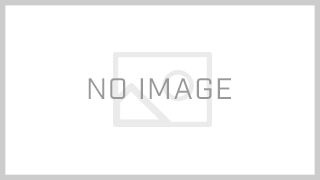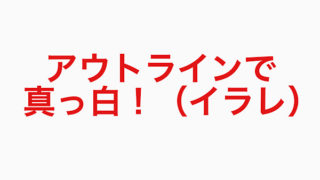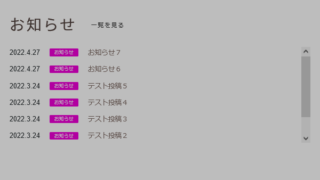◎html
<table class="cform">
<tbody>
<tr>
<th>入力欄</th>
<td>
<textarea id="review" class="soudan" cols="50" rows="10" placeholder="入力してください"></textarea>
<button type="button" class="copy-button" onclick="copyText()">コピー</button>
</td>
</tr>
</tbody>
</table>
<div>
<script>
function copyText() {
var textarea = document.getElementById("review");
textarea.select();
textarea.setSelectionRange(0, 99999); // テキストを選択
document.execCommand("copy"); // テキストをクリップボードにコピー
alert("テキストがコピーされました: " + textarea.value);
}
</script>
</div>
◎footer.php
<script>
document.addEventListener('DOMContentLoaded', function() {
function copyText() {
var copyText = document.getElementById("copy-text");
// テキストを選択
copyText.select();
copyText.setSelectionRange(0, 99999); // モバイルデバイス用
// クリップボードにコピーする
navigator.clipboard.writeText(copyText.value).then(function() {
alert("テキストがコピーされました: " + copyText.value);
}, function(err) {
console.error('クリップボードにコピーできませんでした: ', err);
});
}
var copyButton = document.querySelector('.copy-button');
if (copyButton) {
copyButton.addEventListener('click', copyText);
}
});
</script>