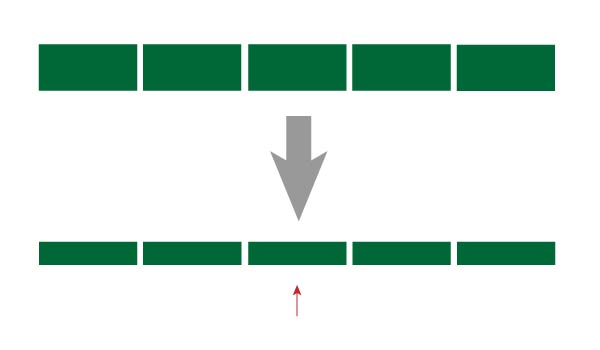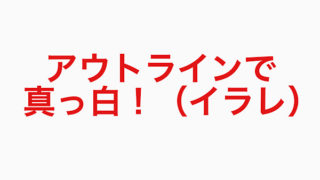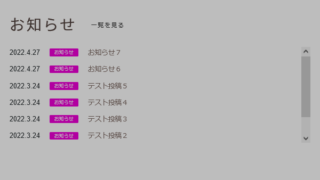CSSを書く
section{
height: 1000px;
font-size: 50px;
font-weight: bold;
text-align: center;
padding: 100px 50px;
}
.button{
position: fixed;
right: 0;
bottom: 0;
font-size: 50px;
color: #fff;
background: #000;
padding: 10px;
cursor: pointer;
transition: .3s;
/*デフォルトで非表示に*/
opacity: 0;
visibility: hidden;
}
/*このクラスが付与されると表示*/
.active{
opacity: 1;
visibility: visible;
}
JSを書く(footer.php)
$(function() {
// 変数にクラスを入れる
var btn = $('.button');
//スクロールでページトップから100に達したらボタン表示
$(window).on('load scroll', function(){
if($(this).scrollTop() > 100) {
btn.addClass('active');
}else{
btn.removeClass('active');
}
});
//スクロールでトップへ戻る
btn.on('click',function () {
$('body,html').animate({
scrollTop: 0
});
});
});