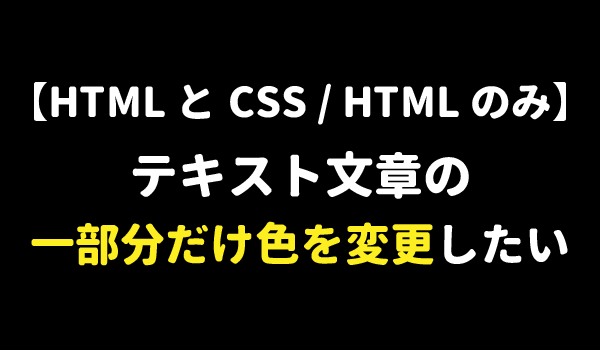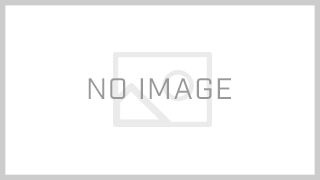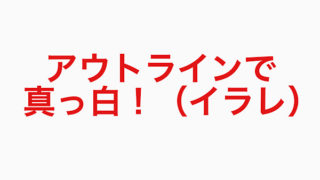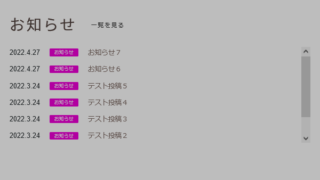#gNav>ul {
display: flex;
align-items: center;
justify-content: center;
padding: 0;
margin: 0;
list-style: none;
}
#gNav>ul>li {
width: 20%;
position: relative;
}
#gNav>ul>li:not(:first-child)::before {
content: ”;
position: absolute;
top: 50%;
left: 0;
transform: translateY(-50%);
width: 0;
height: 80%;
border-left: 1px solid #176ff4;
}
#gNav>ul>li>a {
background-image: linear-gradient(#24b2f6,#00b8ff,#24b2f6);
display: block;
padding: 0.5em 1em;
color: #fff;
text-decoration: none;
text-align: center;
}